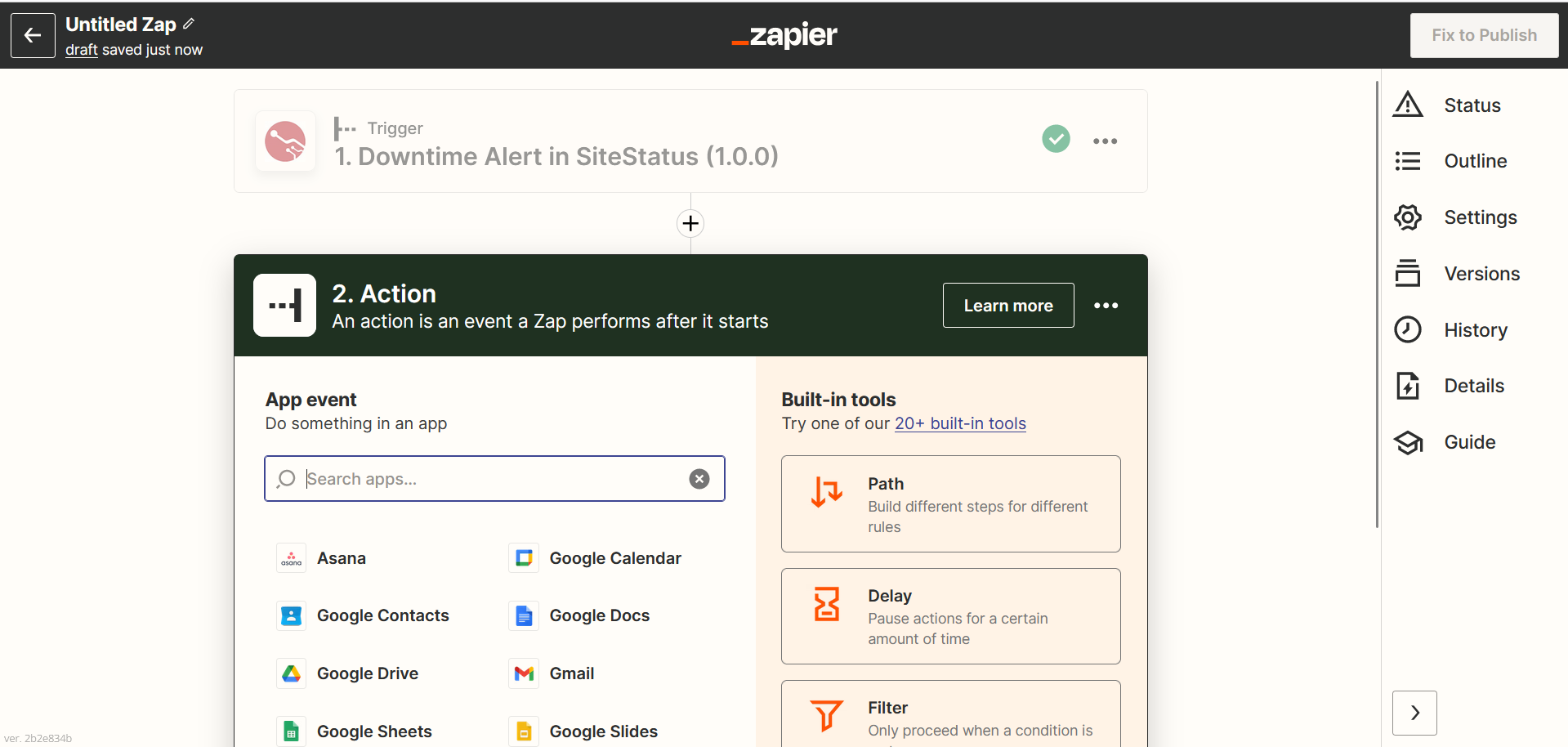SignUp/Login to your zapier Account.
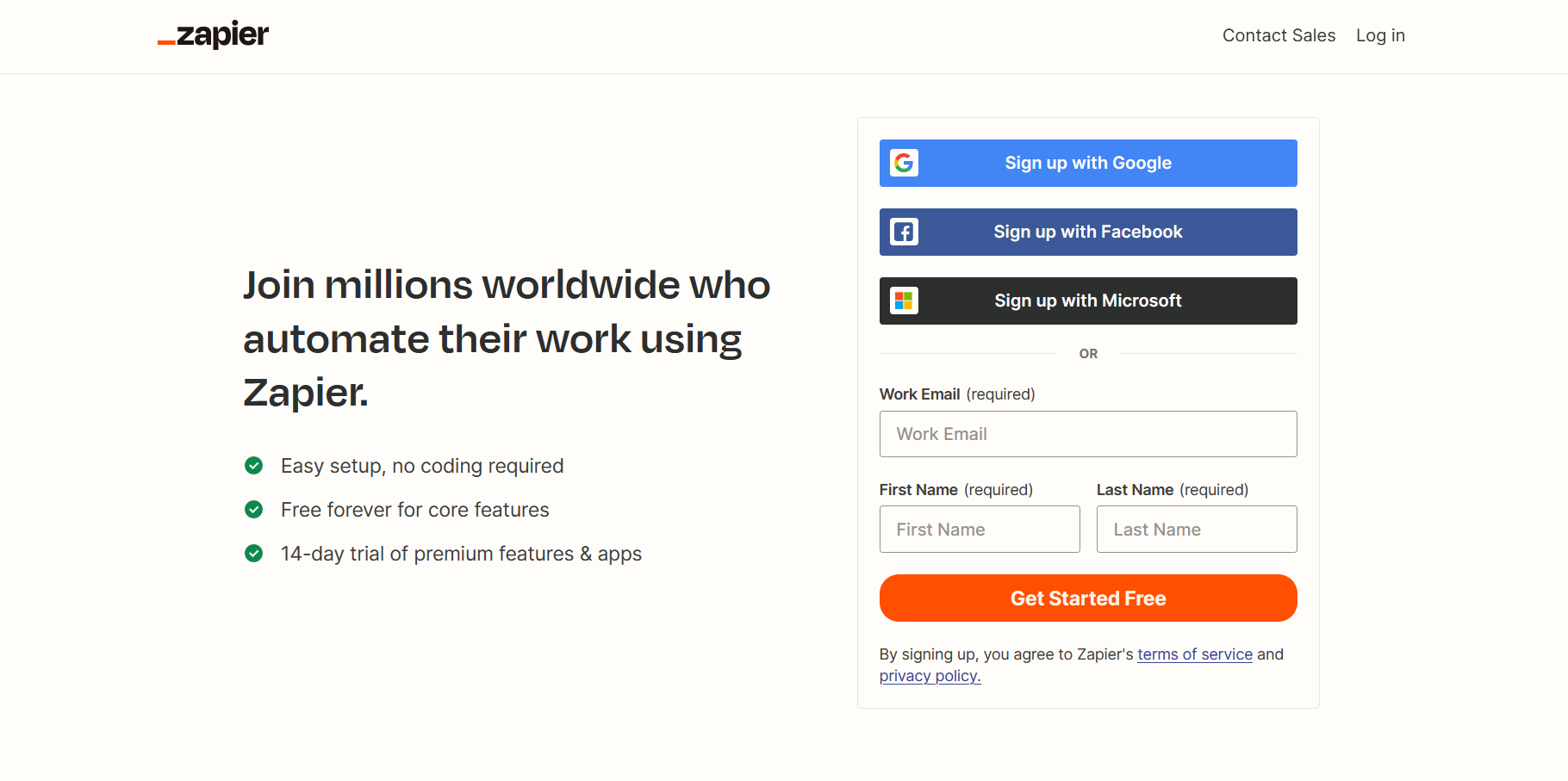
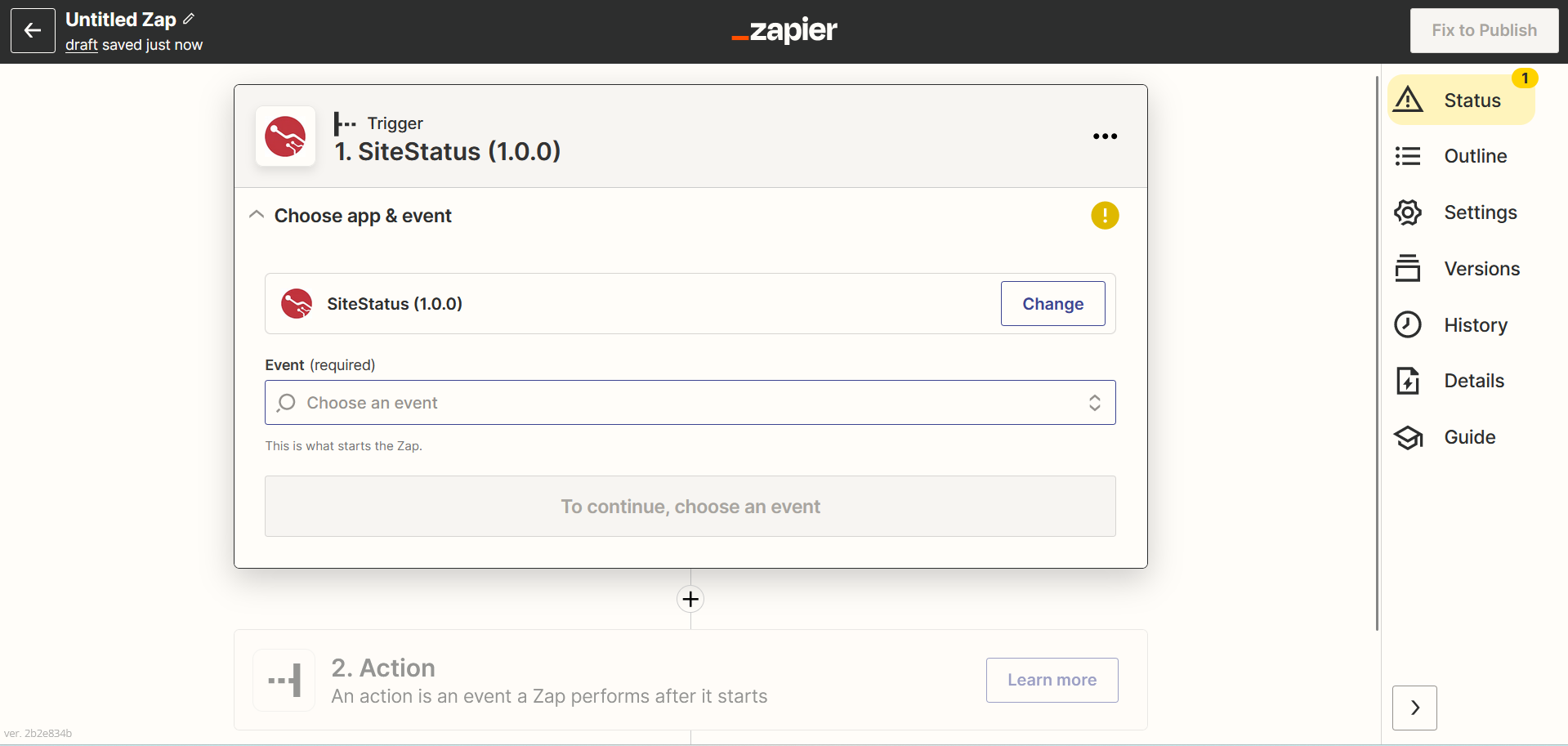
Search for SiteStatus App and select the App.
Select Downtime Alert Event and click on Continue.
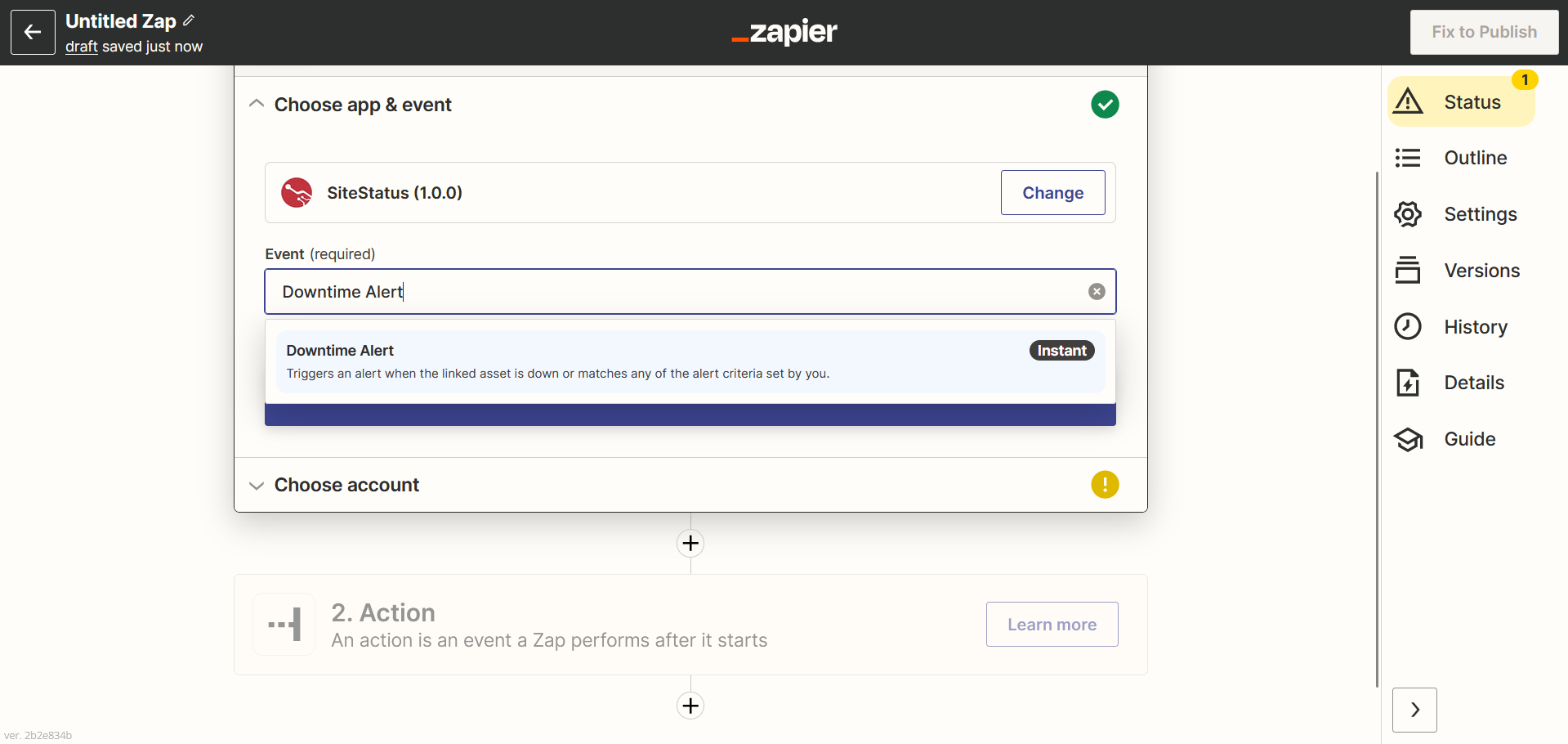
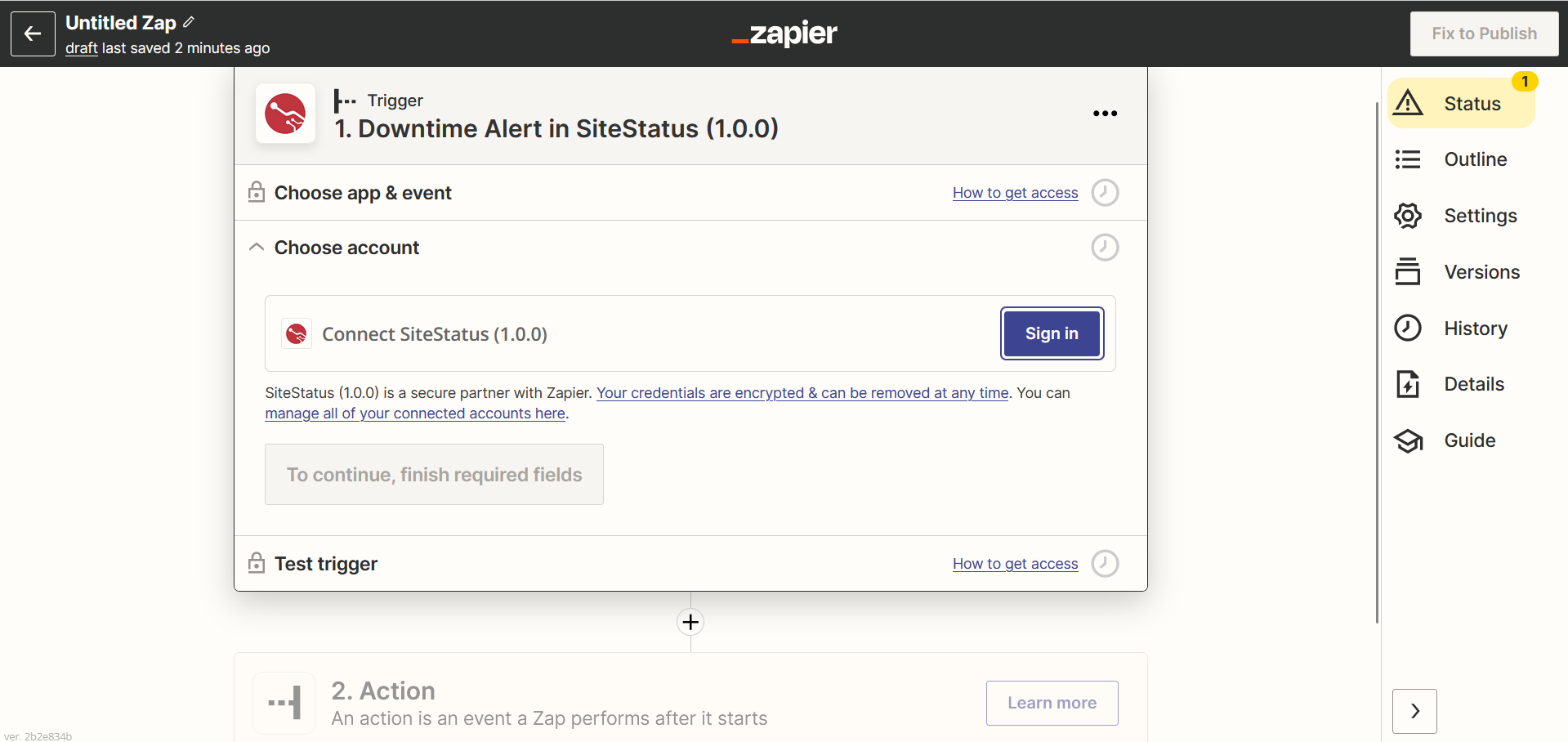
Click on Sign in or select a account if already connected.
In order to connect your sitestatus account you will be required to enter a API Key.
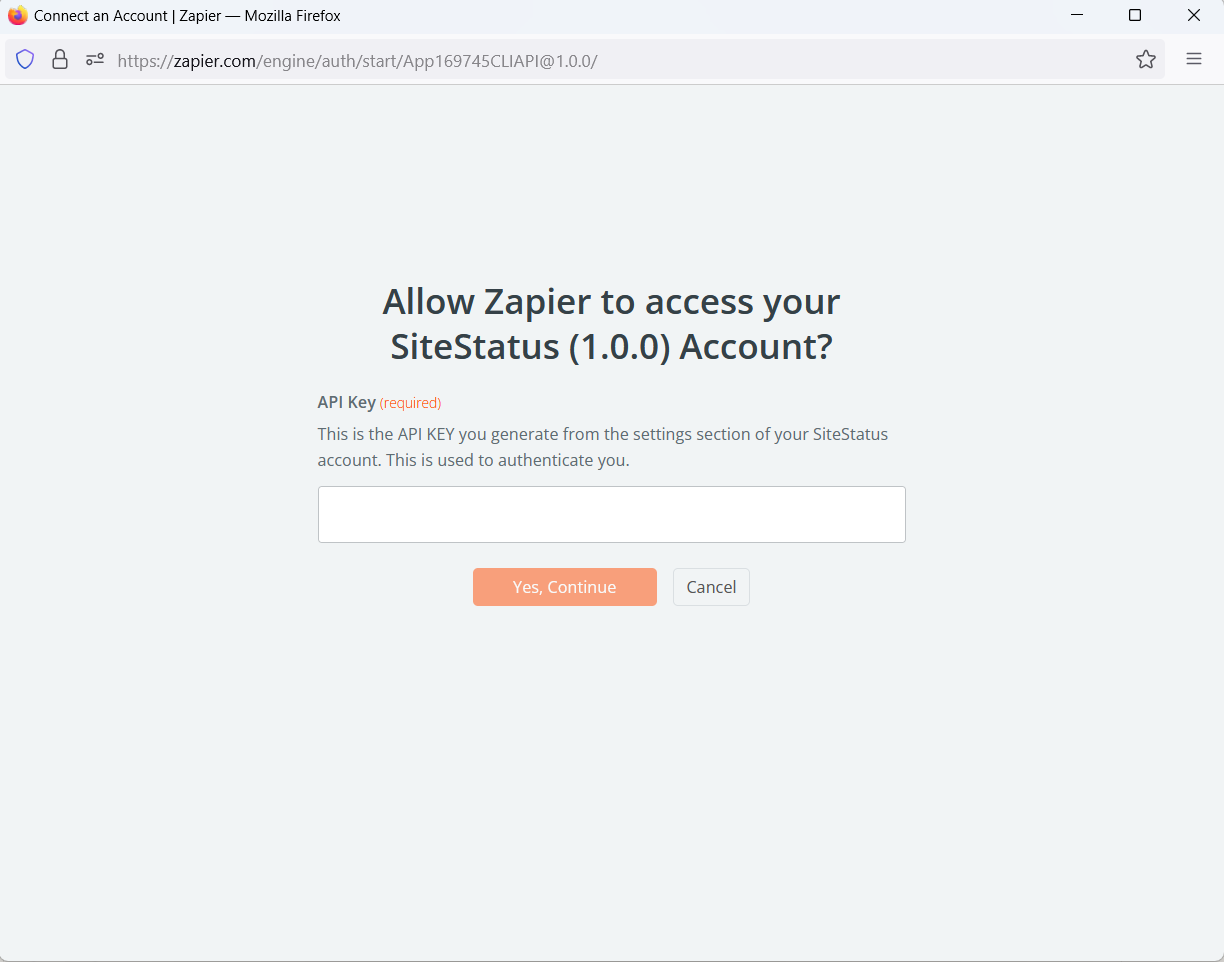
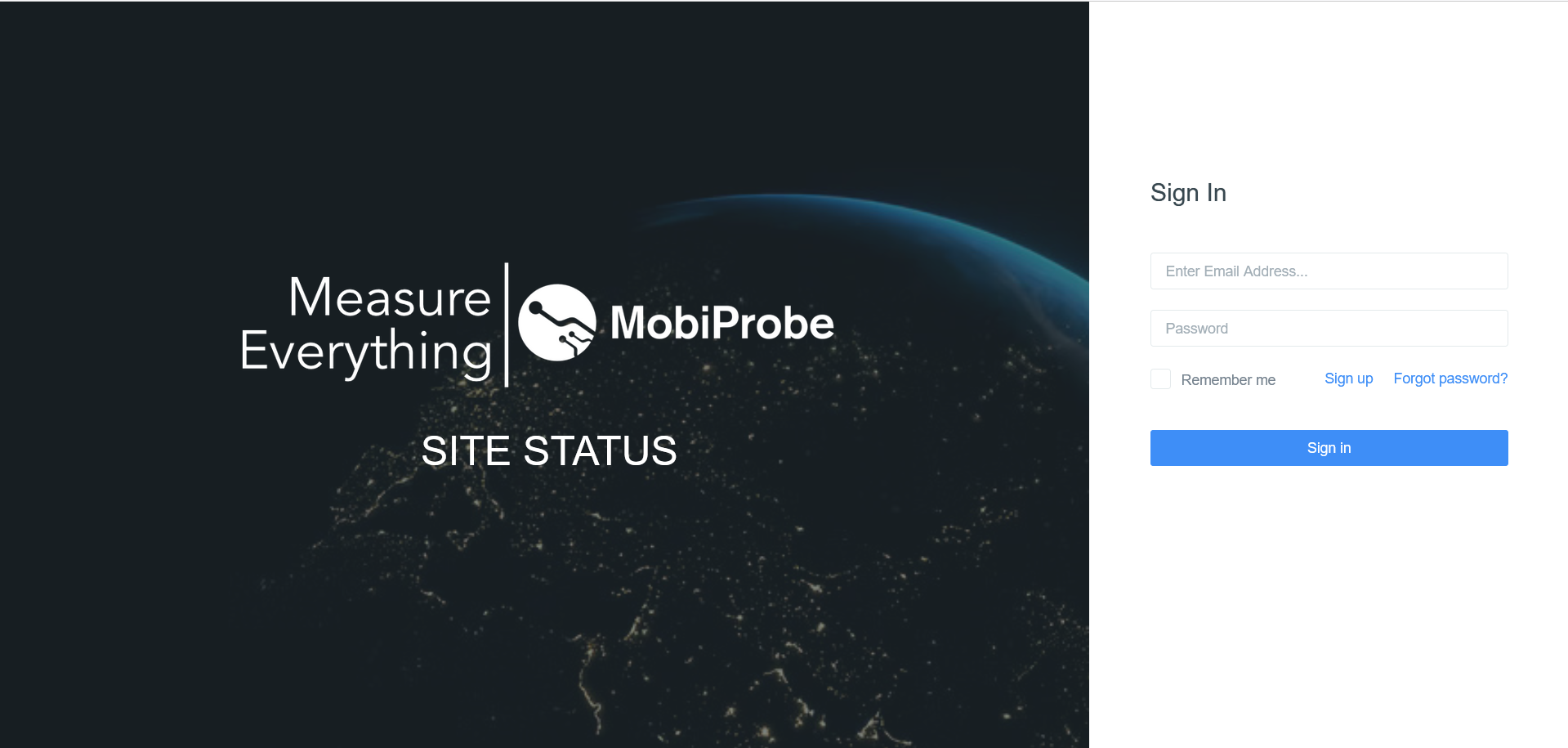
To get the API key Sign in your site status account here.
Go to Settings from the left menu.
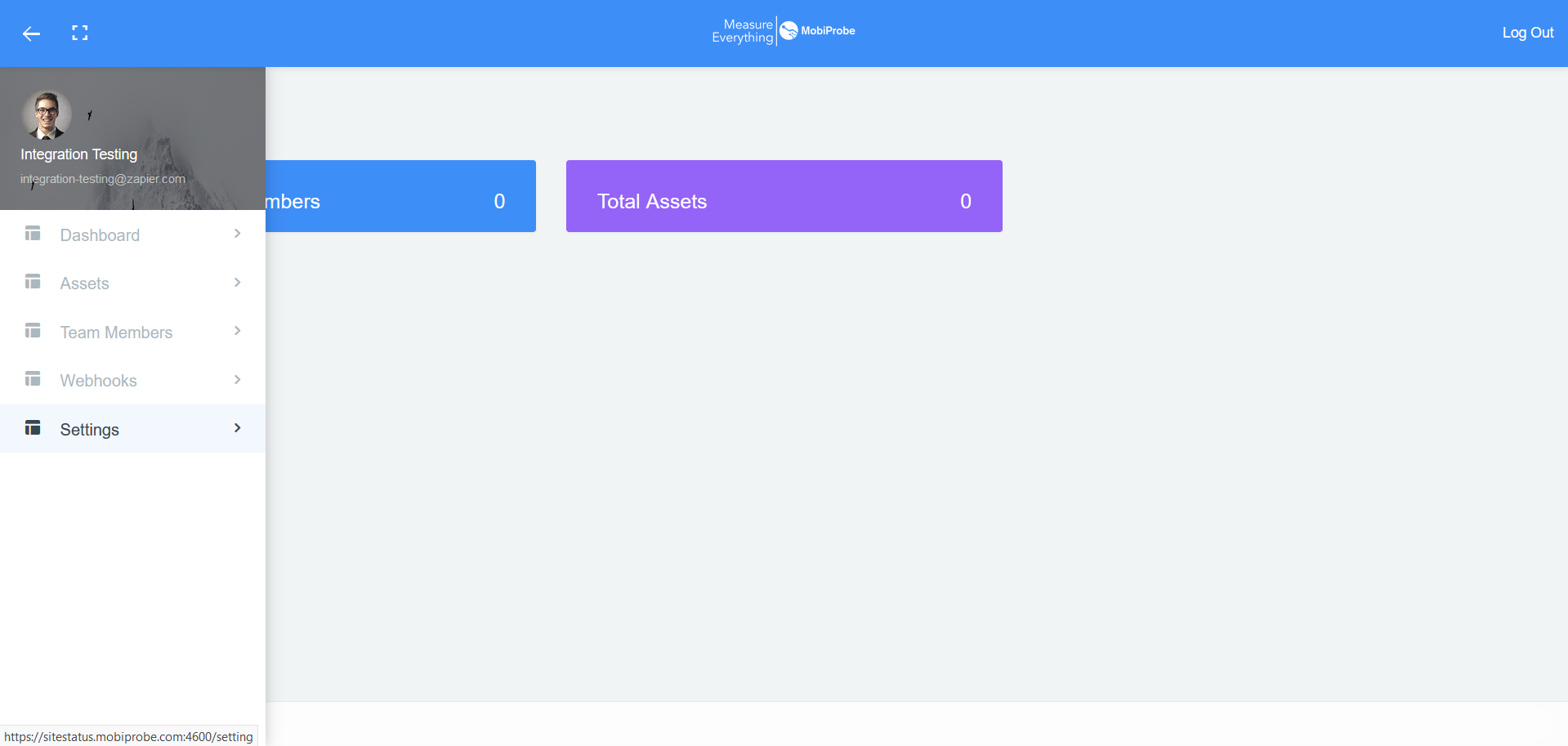
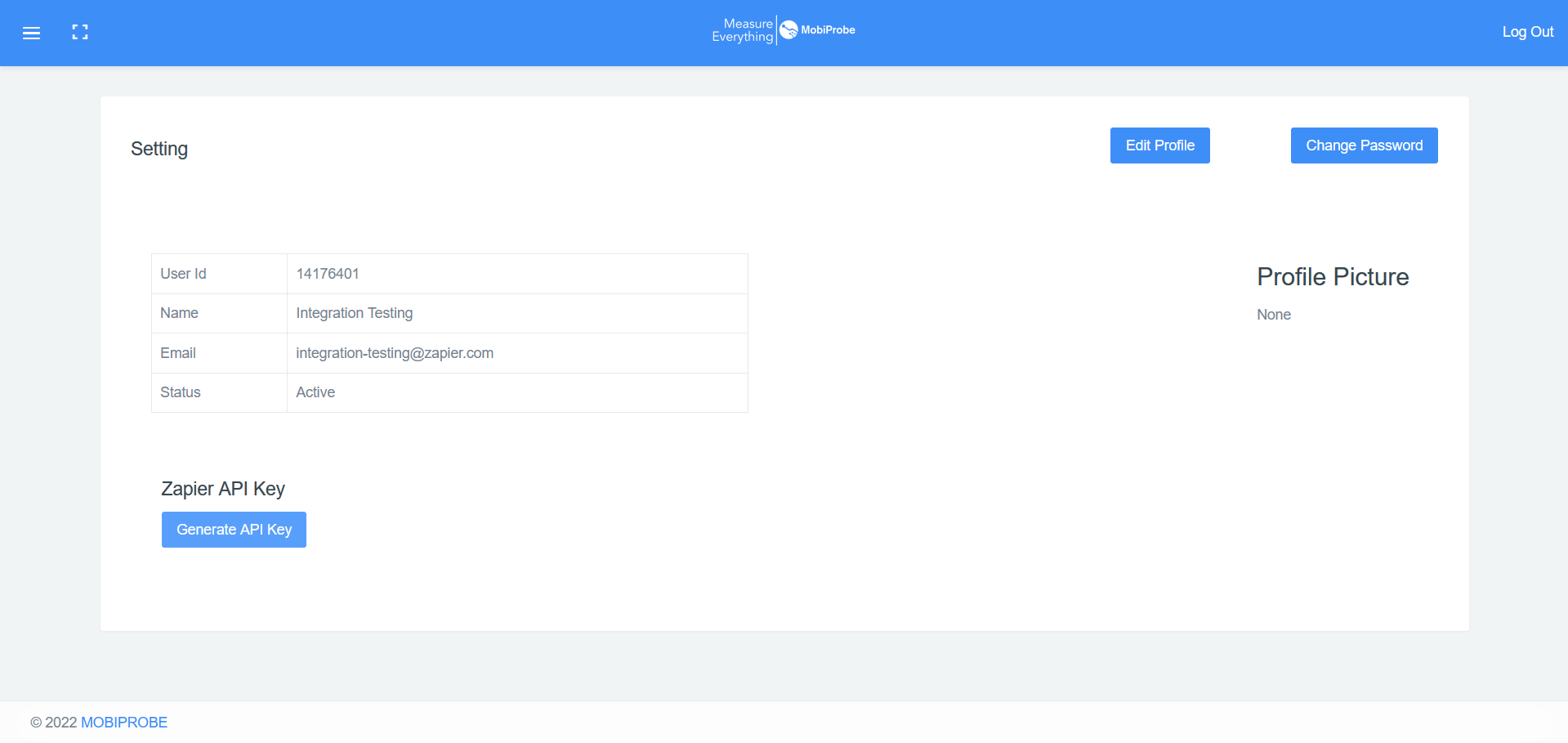
Click on Generate API key to generate the API key and Copy the generated api key.
Paste the API key in the zapier window. After validating the zapier account will be connected to the site status account.
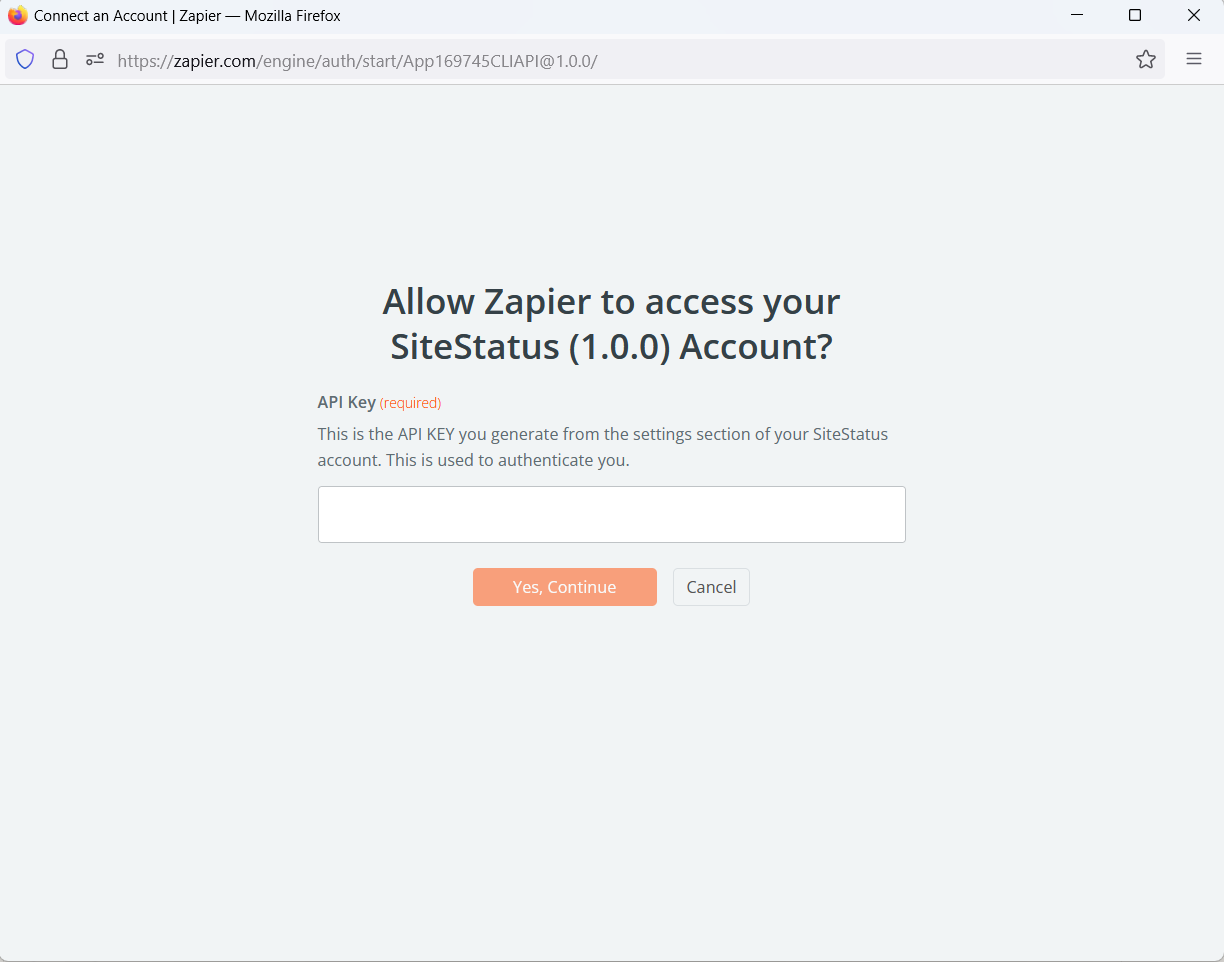
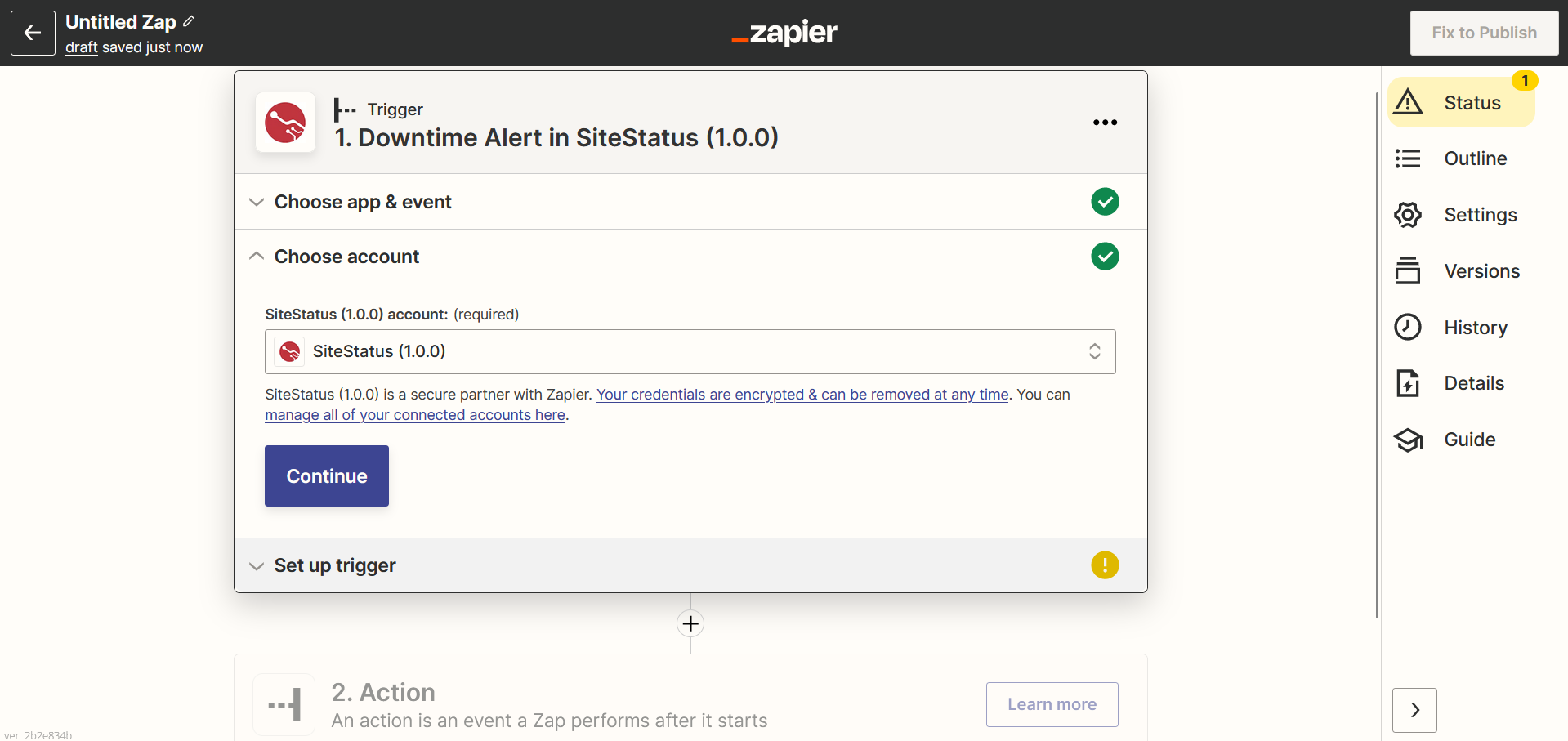
Click on continue.
Enter the Asset Id of the Asset you needed to get downtown notifications and click on continue.
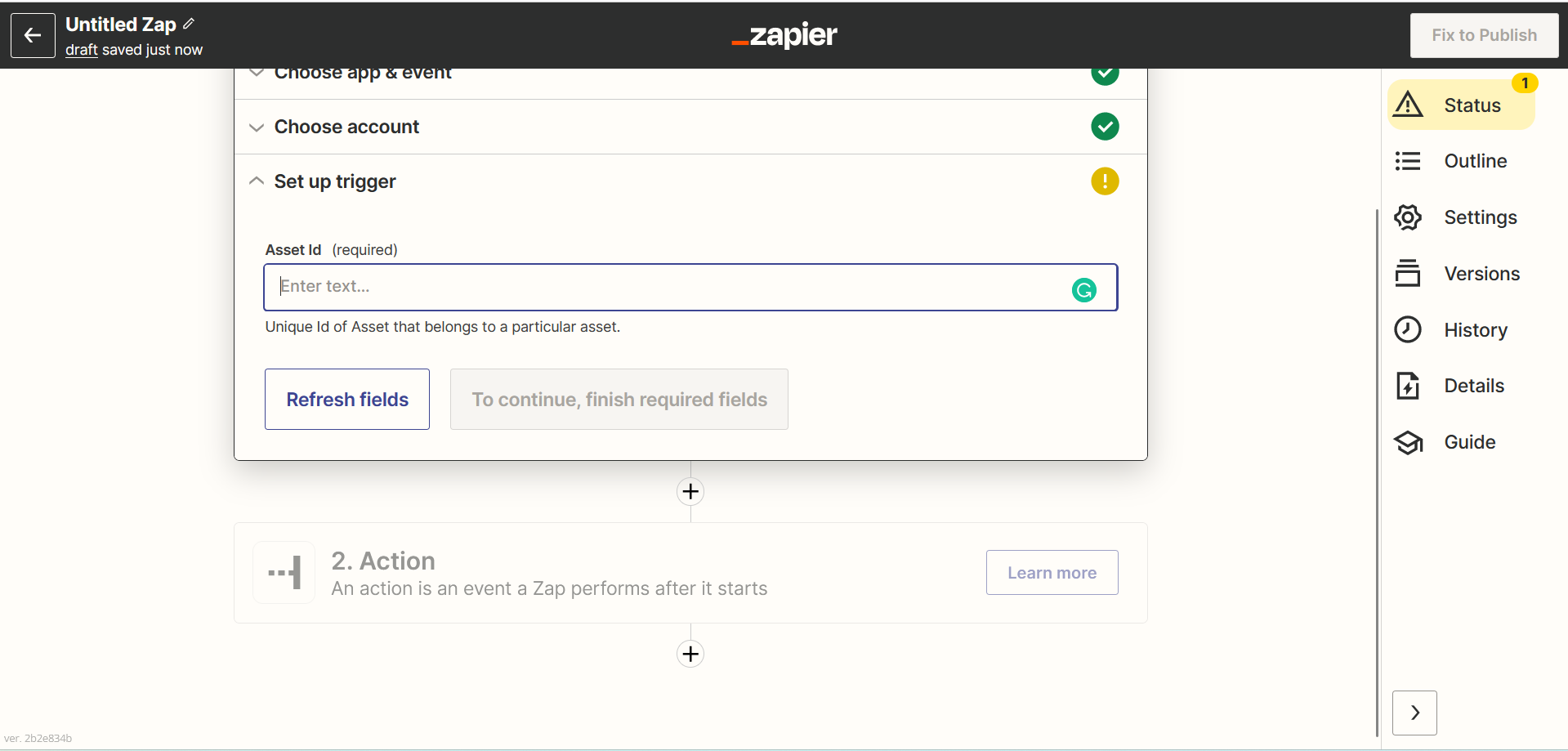
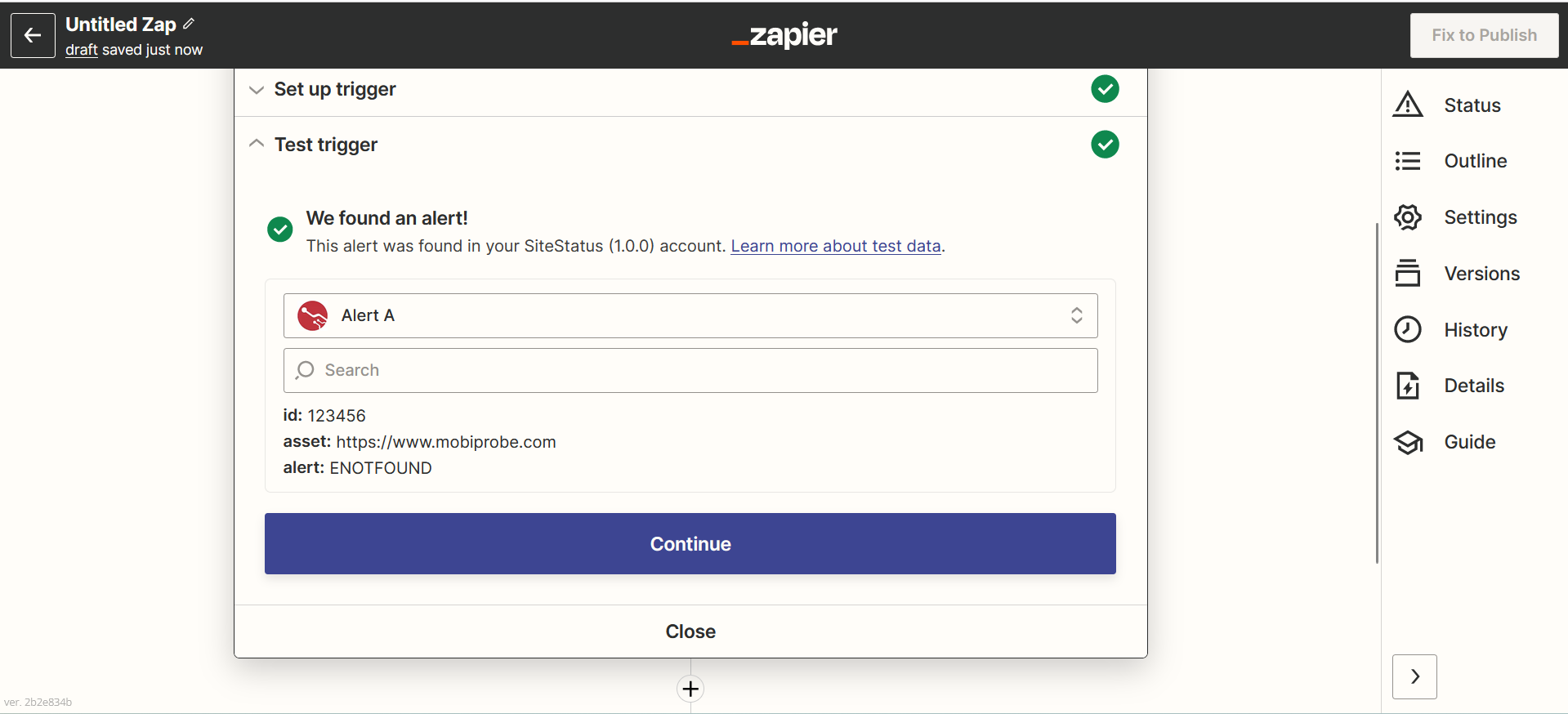
Click on Test Trigger. If the Asset Id is valid, a sample data will be generated.
Click on Continue. Now connect the site status account with 5200+ apps